-
How do I acquire and use a template for the preparation of a Combustion File?
Date posted:
-
-
-
Post Author
Peter Roberts
-
1. Preliminary Reading
For general notes on style, the user is strongly recommended to read CF33 What instructions are available for Combustion File Authors?
2. Acquisition of the Template
Normally, the author will have a template including stylistic instructions and credits information emailed to him/her by the Producer. However, a standard template is also available for download.
Typically in the header of a Combustion File there appears from left to right – a PDF icon, the Combustion File Title and the Sponsor’s Icon.
In this case of this Combustion File, a Microsoft Word Document Template icon replaces that of the PDF icon.
Click on this icon to download the Template as an MS Word Document Template – a ‘dot’ file.
Save this file as a ‘dot’ file in your Templates folder – this can be achieving through save as choosing ‘Save as type:=Document Template (*.dot)’ giving the file the name CF Template v1. Having saved the template in this way, a doc file based on this template can be opened using the regular ‘File-New’ command and selecting ‘CF Template v1’. When opened the doc file can be edited and saved in the folder of your choice.
3. Use of the Template
· The template (if supplied by the Producer) includes the information on the CF number, Author, version number, date of commissioning, the referee, sub-editor, the status and the sponsor.
· The template style contains all the basics necessary for the preparation of a Combustion File in both the [GLOSS]html[/GLOSS]and the [GLOSS]pdf[/GLOSS] versions. Note: The author prepares the CF in MS Word format – the publishers of the Handbook convert the document into html and pdf versions.
· The Titles and the paragraph texts are all correctly formatted.
· Equations may be added either directly or by using the equation editor example given – click and modify as required.
· Sections/Equations may be added by copying and pasting appropriately and updating the numbering.
· All guidelines included in the template – coloured Green – should be deleted by the Author.
4. Instructions for the preparation of Text, Equations and Graphics
Text
Texts are prepared in Microsoft Word, Comic Sans MS:
Title: Heading 1 – 16pt Bold
Section Title: Heading 2 – 14pt Bold
Section Sub-Title: Heading 3 – 12pt Bold
Section Texts: Normal – 10pt
These are the most obvious style attributes – however the potential author should download the template into which all style attributes are already programmed.
Equations
Wherever possible simple equations should be typed into the text using Word and the “Insert Symbol” function. E.g.:
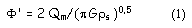
More complex equations may be entered using the MS Word equation editor. Immediately below equation 1 is reproduced using the editor – click on the equation below – this will activate the editor – and modify it to your own requirements.
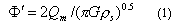
Equations should be prepared in a “Normal” paragraph, numbered consecutively as shown above and finally centred.
Graphics
Graphics should be included in the document, embedded in the text, at the point where the Author wishes the graphic to appear in the published files (html and pdf).
However the author must also include the original graphic files (gif or jpg) separately to allow simple modification and the preparation of the html version.
Please consult the IFRF NET Communications centre for any queries regarding the Graphics (handbook@ifrf.net).
5 Glossary Terms, Keywords, Related Combustion Files, Sources and Acknowledgements
These items of information should be filled in according to the requirements specified in the Template:
Glossary terms -To be proposed by Author (See CF33 for further guidance)
Keywords -To be proposed by Author (See CF33 for further guidance)
Related Combustion Files -To be proposed initially by Sub-Editor
Sources – To be proposed by Author
Acknowledgements – To be proposed by Author
6. File Placing and Access
These items of information should be filled in according to the requirements specified in the Template:
File Placing – To be proposed by sub-editor and supplemented where appropriate by Editor in Chief.
Access Domain – To be proposed by Editor in Chief.
7. What do I do with the completed template?
On completion of the draft CF, the Author should send it to the Sub-Editor via handbook@ifrf.net for refereeing. The Referee should return it with comments to the Author and iterate until both parties are satisfied with the result.
Finally after having the Referee’s approval, the Author should place the completed template and the associated graphics files in a zip file and send it as an email attachment, to: handbook@ifrf.net with a copy to the Sub-Editor/Referee.
